File uploader
Color
| Element | Property | Color token |
|---|---|---|
| Label | text-color | $text-primary |
| Description | text-color | $text-secondary |
| File name | text-color | $text-primary |
| File | background-color | $field |
| Close icon | svg | $icon-primary |
| Drop container | border | $border-strong |
| Drop text | text-color | $link-primary |
| Button | See primary button |
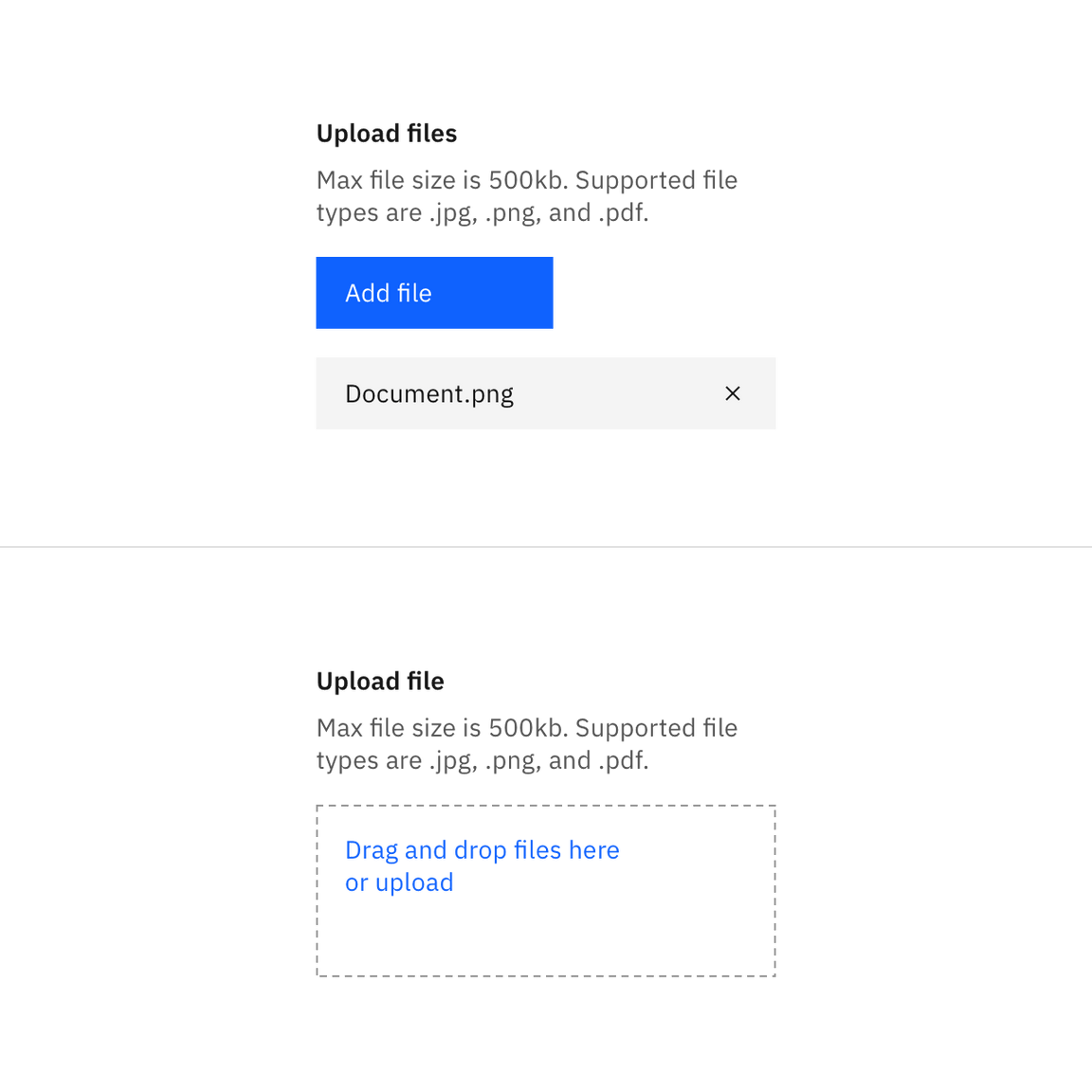
Interactive states
| State | Element | Property | Color token |
|---|---|---|---|
| Hover | Drop container | border | $focus |
| Drop text | text-color | link-primary | |
| Focus | File | border | $focus |
| Drop container | border | $focus | |
| Loading | Loader | See inline loading | |
| Uploaded | Checkmark icon | svg | $interactive |
| Invalid | File | border | $support-error |
| Error title | text-color | $text-primary | |
| Error message | text-color | $text-error | |
| Warning icon | svg | $support-error | |
| Divider | border-top | $border-subtle | |
| Disabled | Label | text-color | $text-disabled |
| Description | text-color | $text-disabled | |
| Drop text | text-color | $text-disabled | |
| Drop container | border | $button-disabled |
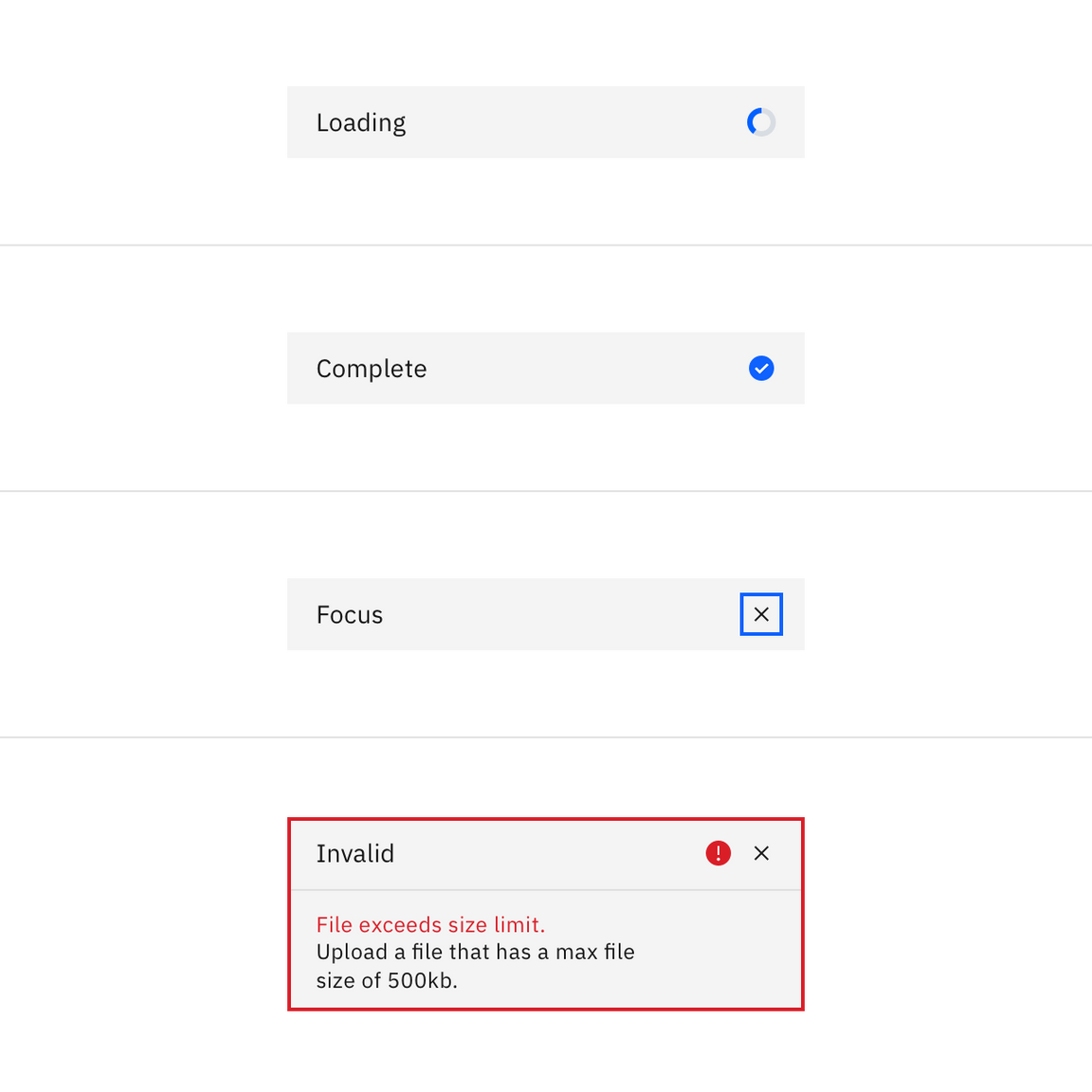
Selected file states: loading, complete, focus, invalid.
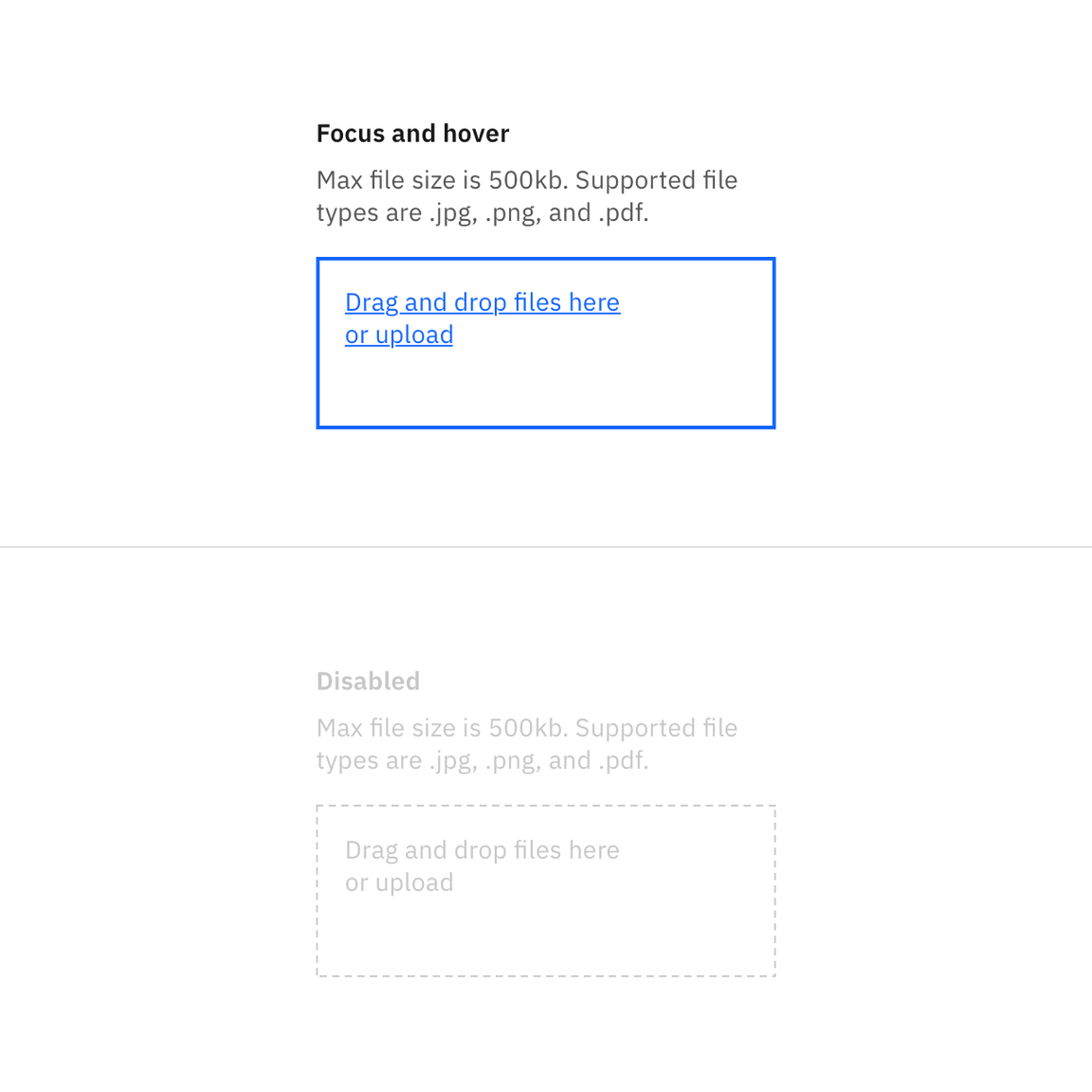
Drag and drop file uploader states.
Typography
The file uploader label and description text should be set in sentence case, with only the first letter of the first word in the sentence capitalized.
| Element | Font-size (px / rem) | Font-weight | Type token |
|---|---|---|---|
| Label | 14 / 0.875 | Semi-bold / 600 | $productive-heading-01 |
| Description | 14 / 0.875 | Regular / 400 | $body-short-01 |
| File name | 14 / 0.875 | Regular / 400 | $body-short-01 |
| Error message | 12 / 0.75 | Regular / 400 | $label-01 |
| Drop text | 14 / 0.875 | Regular / 400 | $body-short-01 |
Structure
The width of an uploaded file varies based on the content and layout of a design.
| Element | Property | px / rem | Spacing token |
|---|---|---|---|
| File | width | 288 / 18 | – |
| padding-left | 16 / 1 | $spacing-05 | |
| margin-bottom | 8 / 0.5 | $spacing-03 | |
| padding-right | 16 / 1 | $spacing-05 | |
| Close icon | height, width | 16 / 1 | – |
| margin-left, margin-right | 16 / 1 | $spacing-05 | |
| Button | See primary button |
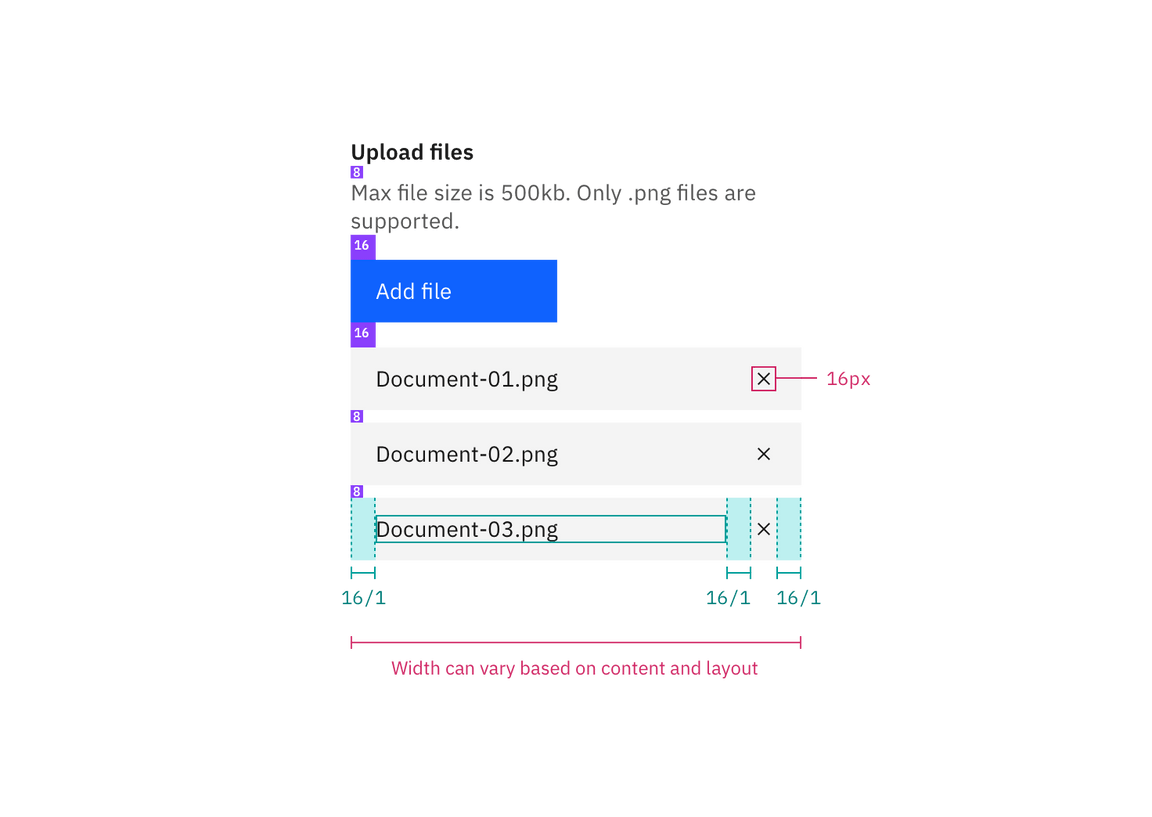
Structure and spacing measurements for file uploader | px / rem
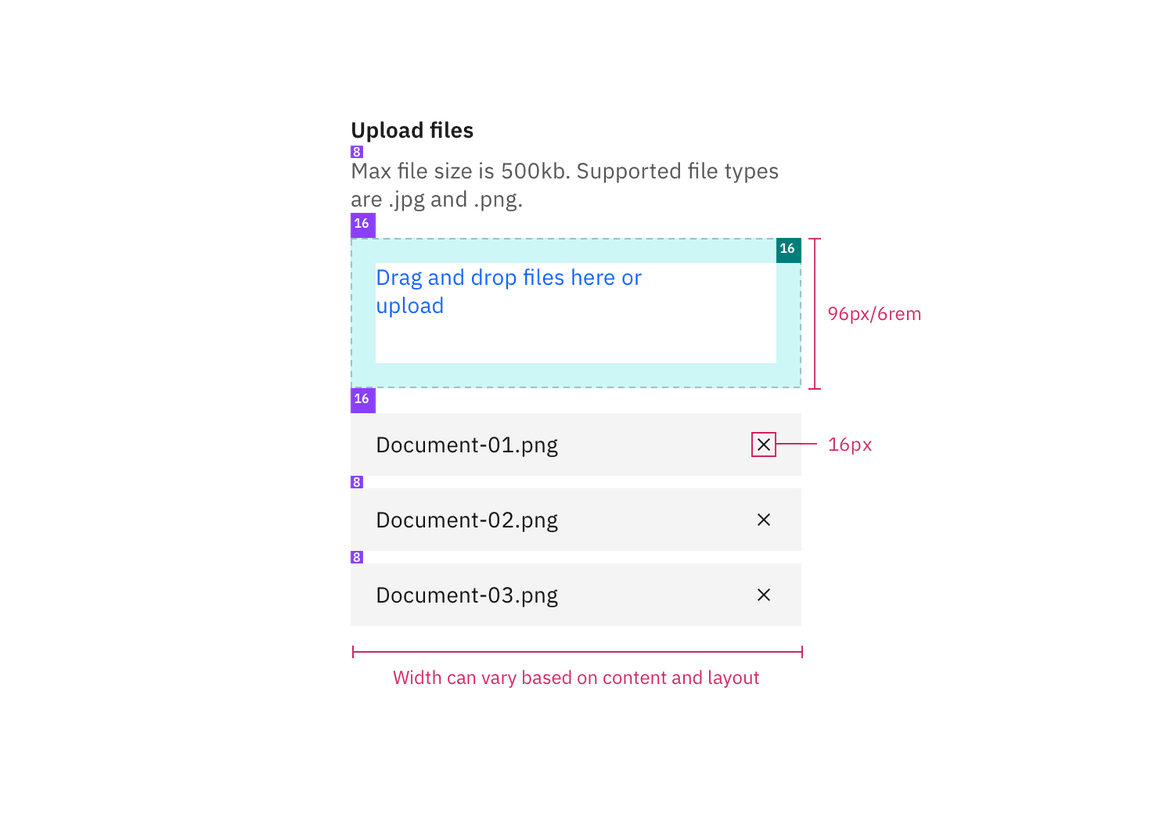
Structure and spacing measurements for drag and drop file uploader | px / rem
Sizes
The file and button heights should always match.
| Element | Size | Height px / rem |
|---|---|---|
| File | Small (sm) | 32 / 2 |
| Medium (md) | 40 / 2.5 | |
| Large (lg) | 48 / 3 | |
| Button | Small (sm) | 32 / 2 |
| Medium (md) | 40 / 2.5 | |
| Large (lg) | 48 / 3 |
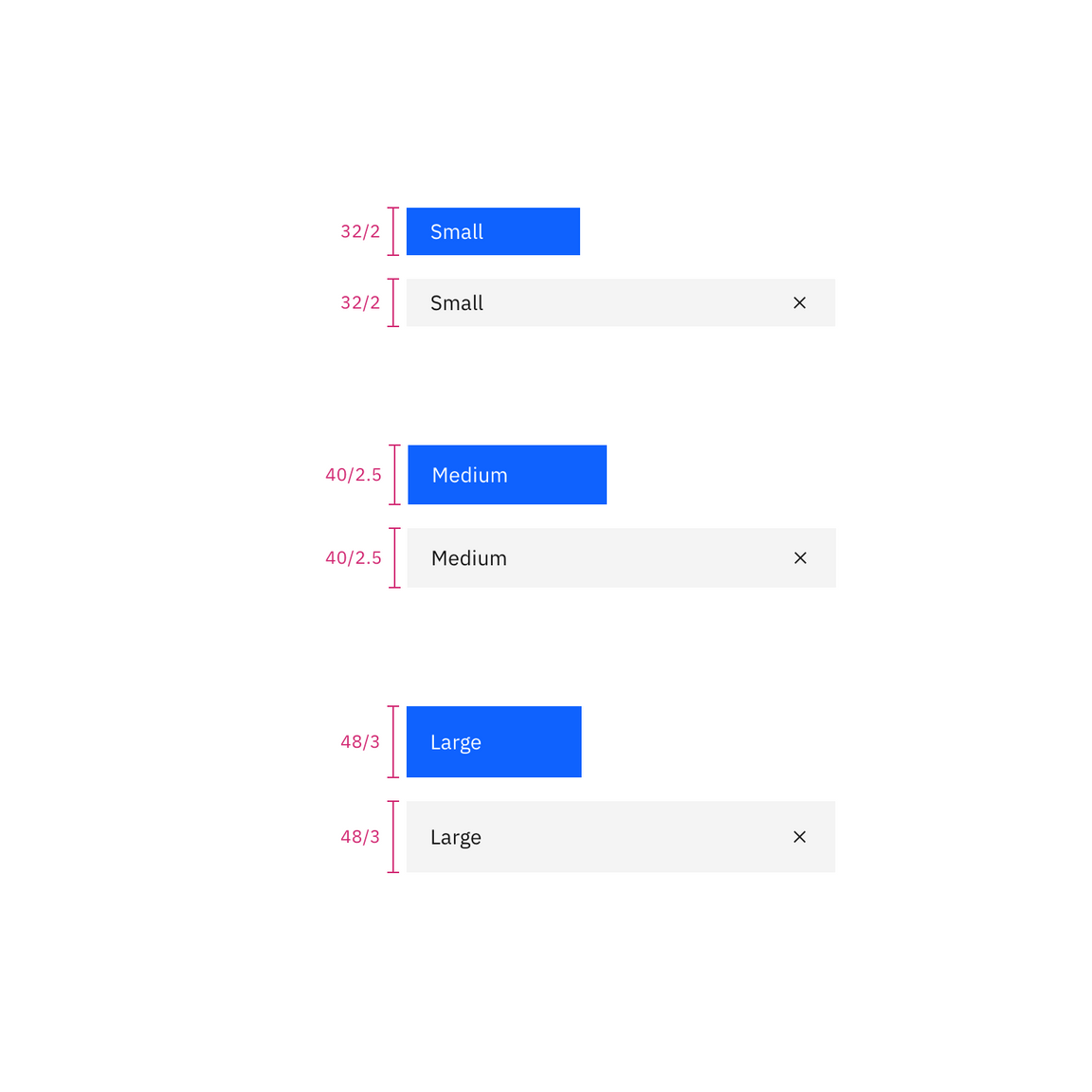
File and button sizes | px / rem